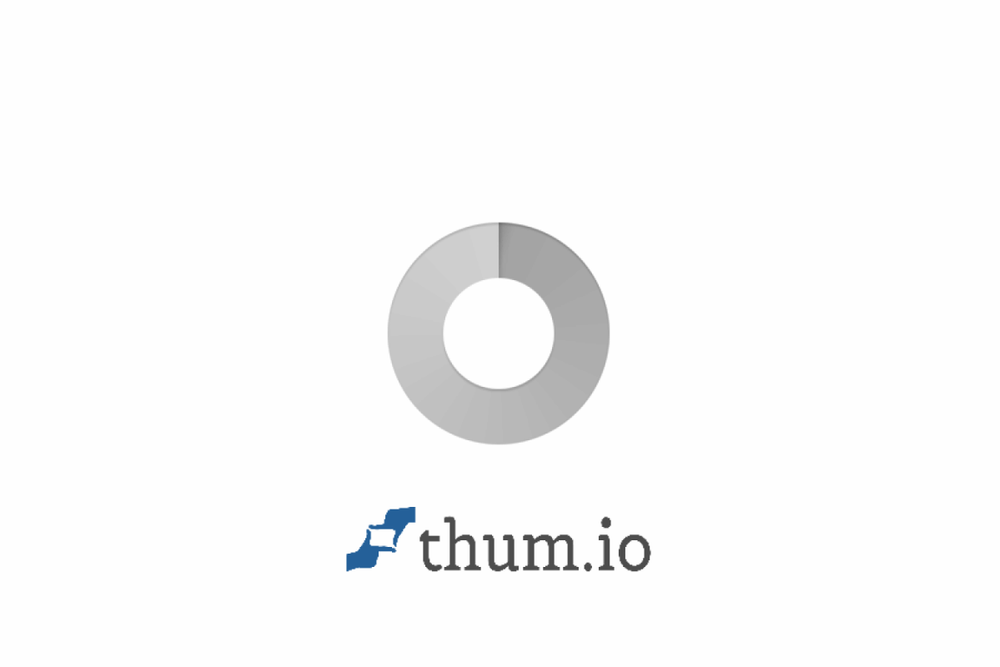http4k MCP Desktop Client
The http4k MCP Desktop Client is a command-line tool designed for connecting to Model Context Protocol (MCP) servers via standard input/output (StdIO). This client facilitates seamless communication between desktop applications and MCP servers, making it especially useful for integrations with AI assistants like Claude.
Key Features:
- Multiple Transport Options: Supports HTTP Streaming, SSE (Server-Sent Events), JSON-RPC, and WebSocket.
- Authentication Methods: Includes API Key, Bearer Token, Basic Auth, and OAuth mechanisms.
- Customizable Reconnection Strategies: Provides options to configure reconnect delays and other connectivity parameters.
- StdIO Interface: Simple interface for easy integration with desktop applications, enabling smooth communication with AI applications.
Benefits:
- Optimized for AI Applications: Tailored for use with AI applications that rely on StdIO for communication, ensuring efficient and effective connections.
- Open Source Availability: Hosted on GitHub, allowing contributors to enhance and build upon the project.
- Comprehensive Documentation: Offers installation and usage instructions through various methods, including Homebrew and GitHub Releases, with detailed command-line options and examples for user convenience.
Highlights:
- Built to work with MCP-compliant servers and optimized for servers utilizing the http4k MCP SDK.
- Facilitates connections from local desktop environments to remote MCP services, allowing for robust application integrations.